

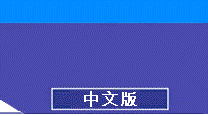
FAQ [MB Driver Installation] [BIOS Update] [User Manual] [FAQ]
![]()
1. What is your one-touch CMOS function? And what does your hot keys functions "J" & "F" mean?
2. I don't see any jumper on your TI-810+ and how can I handle during the installation?
3. Can I use 133FSB CPU with your TI-810+ which is only stated as 100FSB support?
4. Is TI-810+ with the memory on board for the VGA or share memory?
5. Where can I get the newest BIOS for TIGA motherboard?
6. How can I clearing passwords when I miss my BIOS password?
7. Would you tell me how to install drivers for TIGA motherboards?
1. What is your one-touch CMOS function? And what does your hot keys functions "J" & "F" mean?
AMI BIOS provides two start-up hot keys, “J” and “F” to give a way out of stability problems due to
improper CMOS setting and over-clocking. That is, to press “J” key at the same time to switch on
the system, which re-detects CPU brand and allows user to select again in the CMOS setup. To
press “F” key at the same time to switch on the system, which clears all CMOS settings (except
BIOS passwords).
2. I don't see any jumper on your TI-810+ and how can I handle during the installation?
TI-810+ provides the easiest way for the assembling and upgrading through the plug and play function. There is no jumper or DIP switch on board and all necessary hardware settings are made through CMOS setup. TI-810+ is feature with the auto-detecting CPU brand, core voltage and whereas the CPU speed is selected in CMOS setup menu by the instruction of users.
3. Can I use 133FSB CPU with your TI-810+ which is only stated as 100FSB support?
The 133FSB CPU can't be used in TI-810+ motherboard, but it can be used in TI-810+E series motherboard.
4. Is TI-810+ with the memory on board for the VGA or share memory?
Dynamic Graphics Memory Allocation on System Memory up to 11MB.
5. Where can I get the newest BIOS for TIGA motherboard?
You can download the newest BIOS from TIGA homepage.
(Suggest to user: If your system working fine, please don't upgrade your BIOS.)
6. How can I clearing passwords when I miss my BIOS password?
Clearing CMOS is convenient with TIGA software configurable motherboards. Pressing "F" key while switching on the machine will clear CMOS except BIOS password.
For security purpose, it is a bit complex with clearing passwords. Please follow the steps below:
1. Ensure the machine is unplugged from power supply and all external devices liked monitor
2. Remove the lithium battery from the motherboard
3. Leave the machine alone for at least 4 hours
4. Place back the lithium battery on to the motherboard
5. Restore all the unplugged connections to power supply and external devices
For your information, pressing "J" key while switching on the machine will not clear anything but just start the system in a safe mode and let you enter CMOS setup to correct the CPU settings. This "J" hotkey is useful if you cannot startup the system because of overclocking too much or incorrect CPU setting in CMOS.
Please understand the reason of complexity on clearing passwords. There would not be any security if the password could just be cleared simply by any hotkey.
7. Where can I get the newest BIOS for TIGA motherboard?
Click here to see the instructions for TIGA motherboard driver installation
* This page contains backup data for expired products. No further support would be provided.